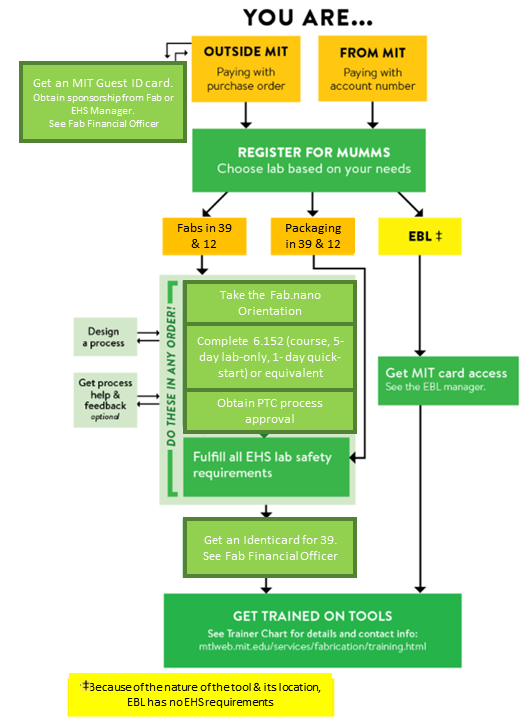Becoming an MTL Fab User
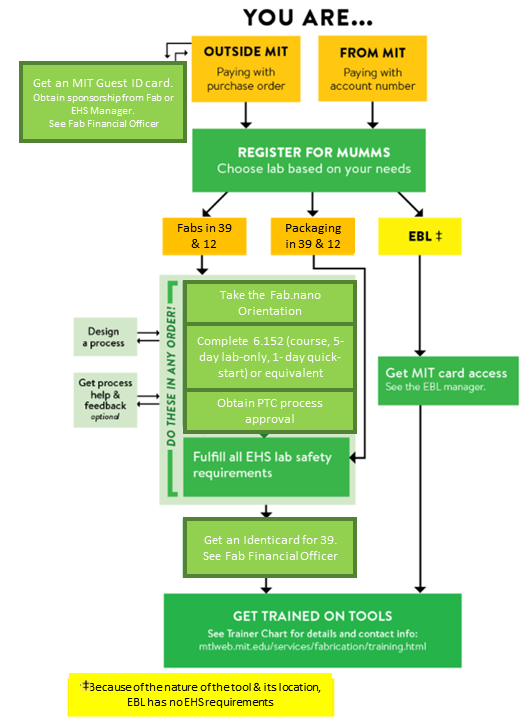
Details and Live Links
There are several ways to conduct your work in MTL's fabrication facilities.
We accept users within and outside of MIT. These users are referred to as
"Internal" and "External" users. Please determine what type of user you will
be.
- Internal Users (From MIT): Internal users of the fabrication facilities
come from within MIT. They are students, faculty members, or other research
personnel at the Institute.
- External Users (Outside MIT): External users of the fabrication facilities fall into
one of three categories: they are part of the Outreach
program which allows access
to MTL facilities for researchers and students from universities
and government research labs; the Fabrication
Facilities Access (FFA) program, which allows access to
engineers from industrial entities; or they are members of
the Microsystems
Industrial Group (MIG), where the use of MTL facilities is a benefit
of membership. Once you have been accepted to one of these programs, you
will need to follow the regular procedures required of internal MIT users.
To become an MTL Fab user, you must complete the following steps:
- Register for MUMMS
- Complete Prerequisites
- Complete Needs Assement and Training
- Read the MTL New User Orientation materials
- Submit a Process Approval Request
- Get an IDenticard
- Get Trained on Tools
- Register for MUMMS
You must first register as an MTL User by completing the MUMMS registration form. Once you are registered you can use MUMMS to view and modify your user information. Registering in MUMMS also provides MTL staff the information required to set up your CORAL and MTL compute account.
- Complete Prerequisites
Once you have completed the registration process, you will be able to log into MUMMS see the status of your services as well as any prerequisites that you need to complete in order for those services to be activated. For ICL/TRL users, these prerequisites include the completion of the 6.152j class or the nanoLab (week-long lab-only version of 6.152). For more information about the 6.152j class, contact the 6.152j instructor. If you have not taken 6.152j but feel you have equivalent processing experience, you must see the Associate Director of Fab Operations for approval. Users who will only be making use of the EML facilities do not need to have taken 6.152j.
In addition, all Fab users must READ and sign off on the Chemical Hygiene Plan (CHP). To sign off on the CHP, you can log into MUMMS, view your services, view the prerequisites for your Fab services, and choose sign off for the CHP prerequisite.
- Complete Needs Assement and Training
You must determine your training needs at the MIT Learning Center (MIT certificate required).
Verify that your profile contains the correct information by selecting My Profile > My EHS Training Needs. Update My EHS Profile and "Add PI/Supervisor." Next, select Activities. Select Save to finish.
There are two steps to complete: you will need to select a PI/supervisor and you will need to identify your specific lab activities. In Step 1 of 2, you must include Vicky Diadiuk as one of your PI/supervisors, and in Step 2 of 2, you must check "Use hydrofluoric acid" and "Use potentially hazardous chemicals in a laboratory " among your list of activities with training implications. Save this information and return to the "My Required Training" page to view your updated training requirements based on these selections.
Note to External Users: If you are neither an MIT student nor an MIT employee you will need to be sponsored by either the EHS coordinator or the
Fab Operations Administrator in order to obtain an MIT ID number. This will allow you to register for an MIT certificate in order to assess your training needs and the EHS training requirements.
Once you have determined your training needs, the system will allow you to view your updated training requirements. The required courses will be listed under the "My Training > My Required Training" tab. Select "view" from "How Can I Complete the Training?" You will then be able to select each required course under the completion options under each course.
The MINIMUM required courses are:
- Take and pass the Hydroflouric Acid course and
quiz (130w). MIT
Learning Center (certificate required)
- Take and pass the Managing Hazardous Waste course
and quiz (501w). MIT
Learning Center (certificate required)
- Take and pass the General Chemical Hygiene course
and quiz (100w). MIT
Learning Center (certificate required)
- Take and pass the MTL Safety Quiz (105w). MIT
EHS Training Home
- Read and acknowledge in MUMMS that you have read the MTL Chemical Hygiene Plan (PDF).
- There may be additional training requirements that you must fulfill
based on your work or study activities above and beyond those required
by MTL.
Please be advised that you will need to retake some of your EHS training on an annual basis in order to retain lab access to MTL. To look up your own training records, go to the My Training page of the MIT Learning Center.
If your MTL IDenticard has been deactivated because your training has expired, you will need to redo your Training Needs Assessment and add "Vicky Diadiuk" as one of your PIs/Supervisors in order for you to be able to access
MTL-specific EHS required courses.
MIT Learning Center (
MIT certificate required)
- Read the New User Orientation materials for new users.
- Submit a Process Approval Request
Users requesting access to ICL/TRL must submit a process to the Process Technology Committee by e-mail at ptc@mtl.mit.edu. The committee meets weekly to review submitted processes. Minutes will be sent to mtl-all each week, check the minutes to see if your process has been approved. When submitting your process to the PTC, please include all process steps along with machines and materials to be used.
If you are only Using EML you do not have to submit a process to the Process Technology Committee.
- Get an IDenticard OR Get MIT Card Access
To access the labs, you will need an IDenticard. Once you have completed your prerequisites, please visit 39-221 fill out an Identicard form and get your card. If you plan on processing in Building 39 after 5PM, you should apply for a building key online.
To access EBL, you will need to have your MIT ID card activated for access to Building 24.